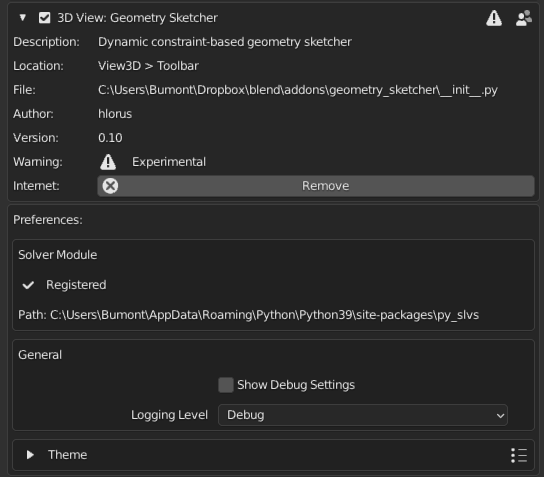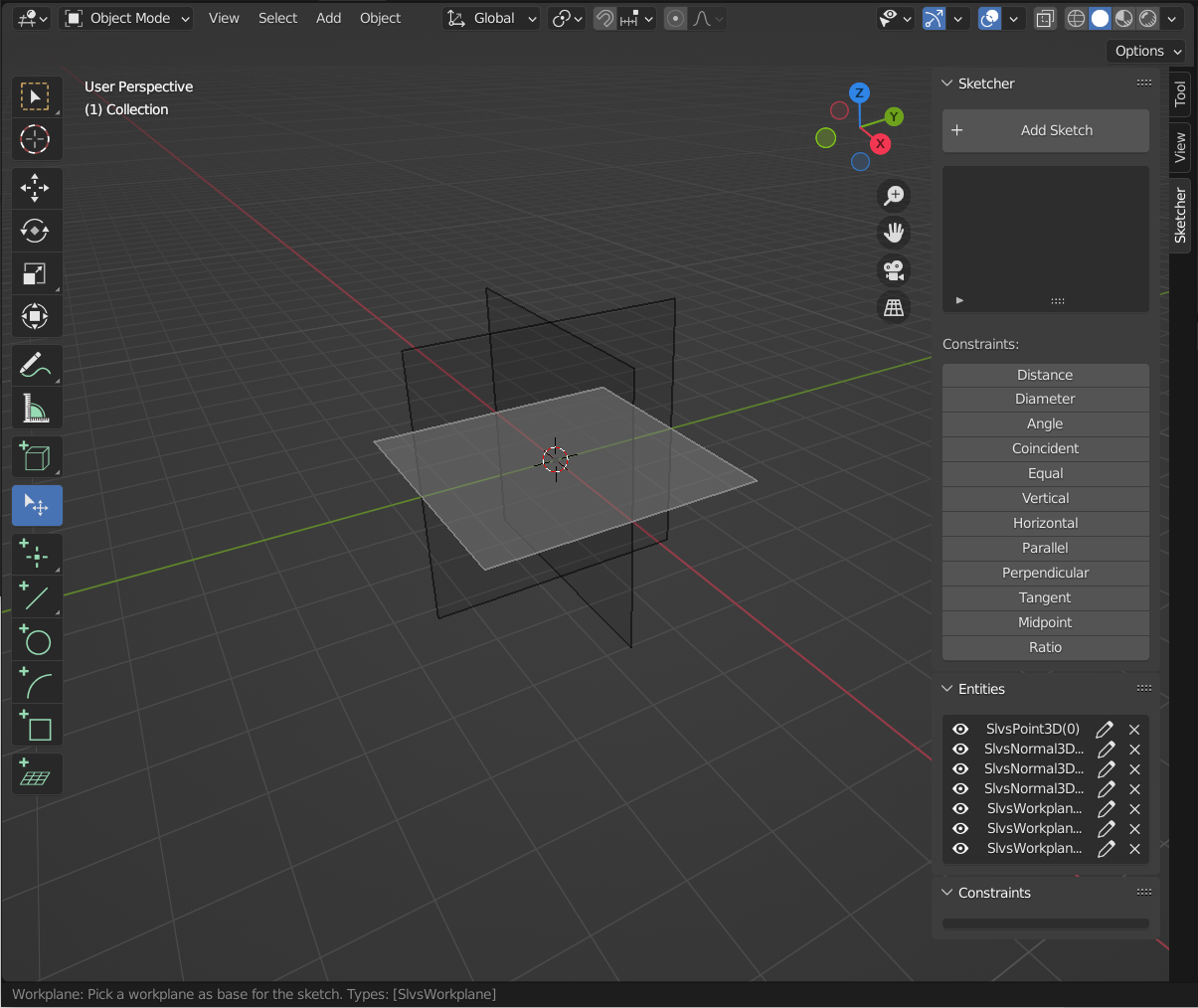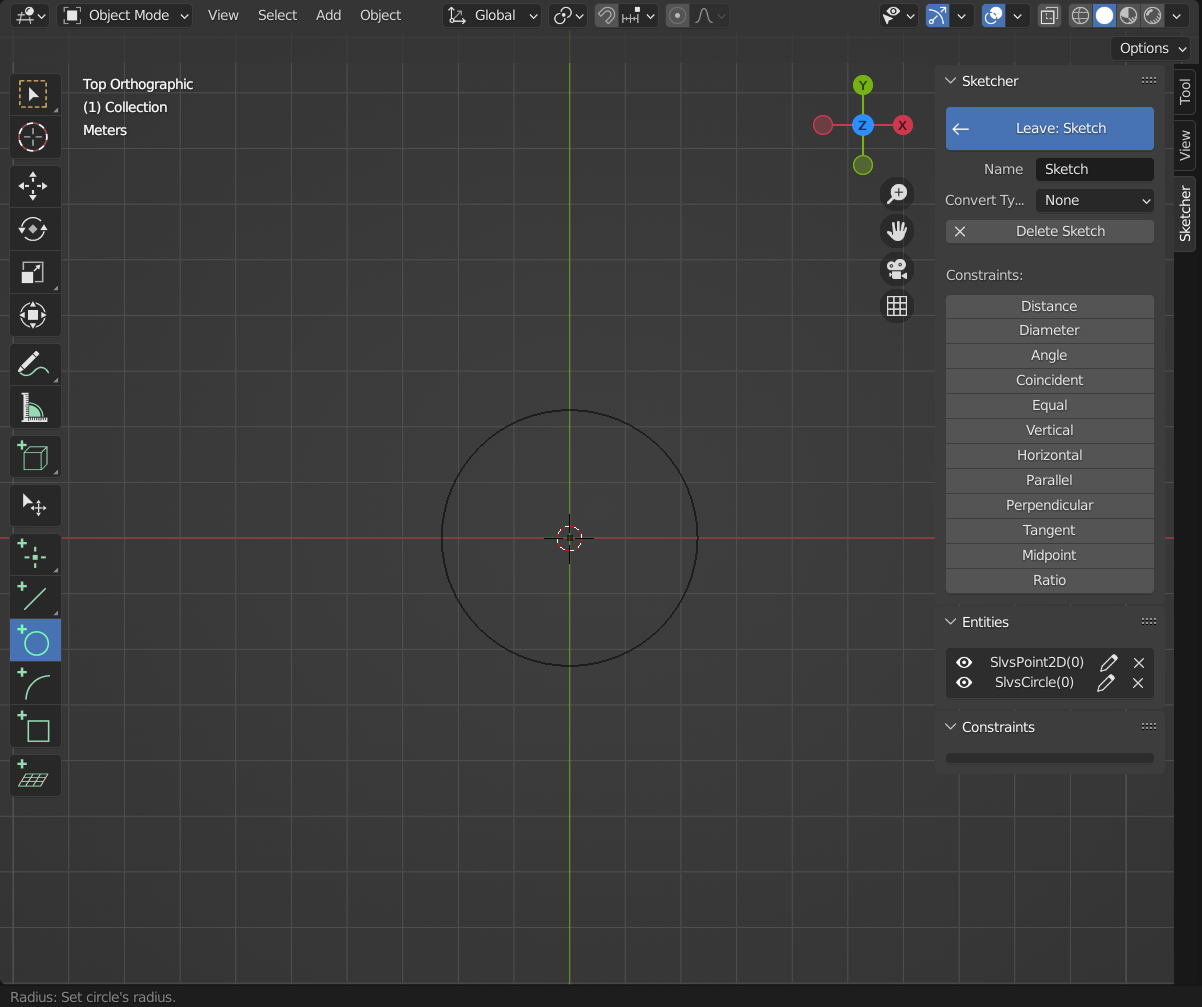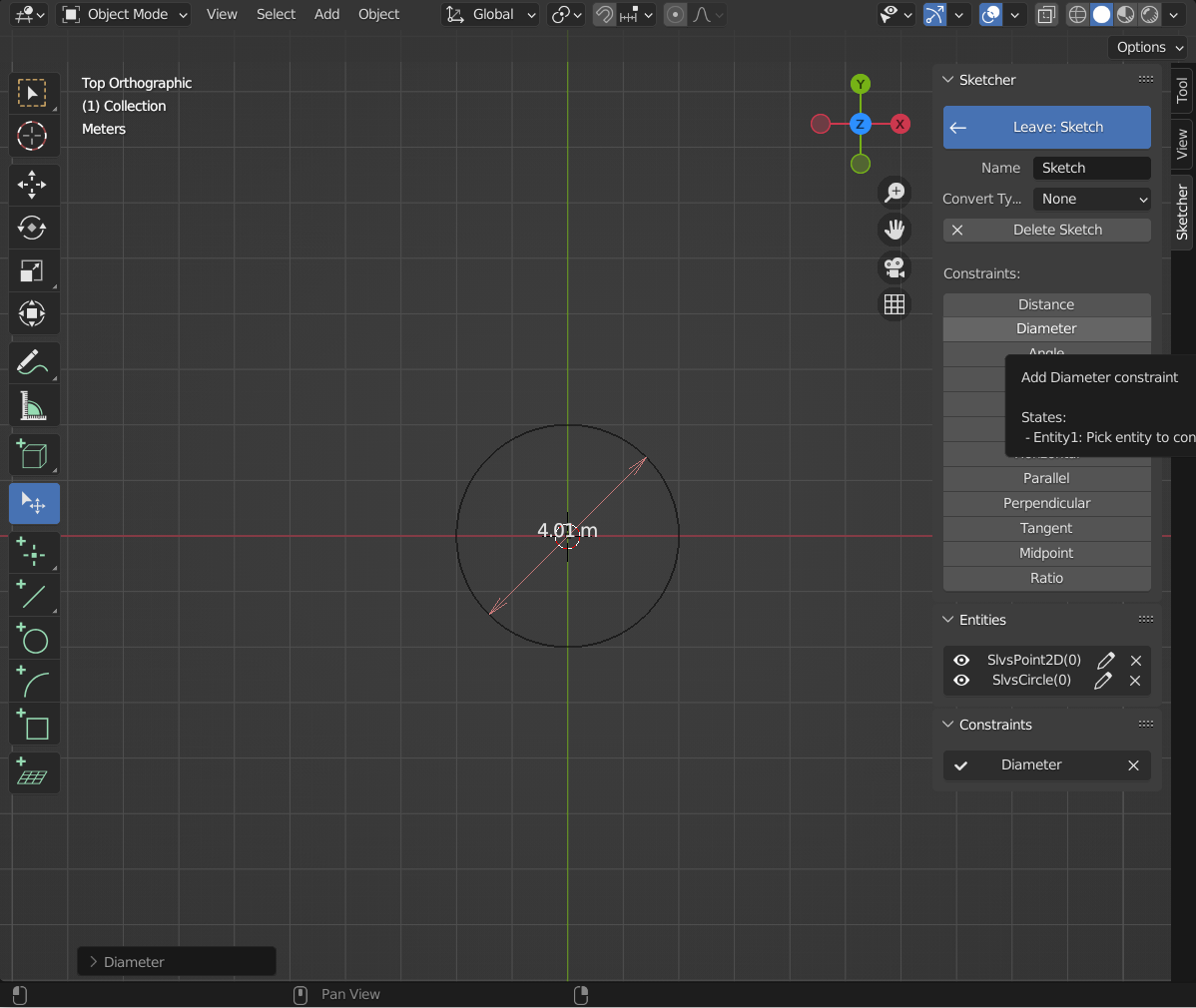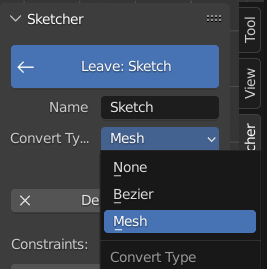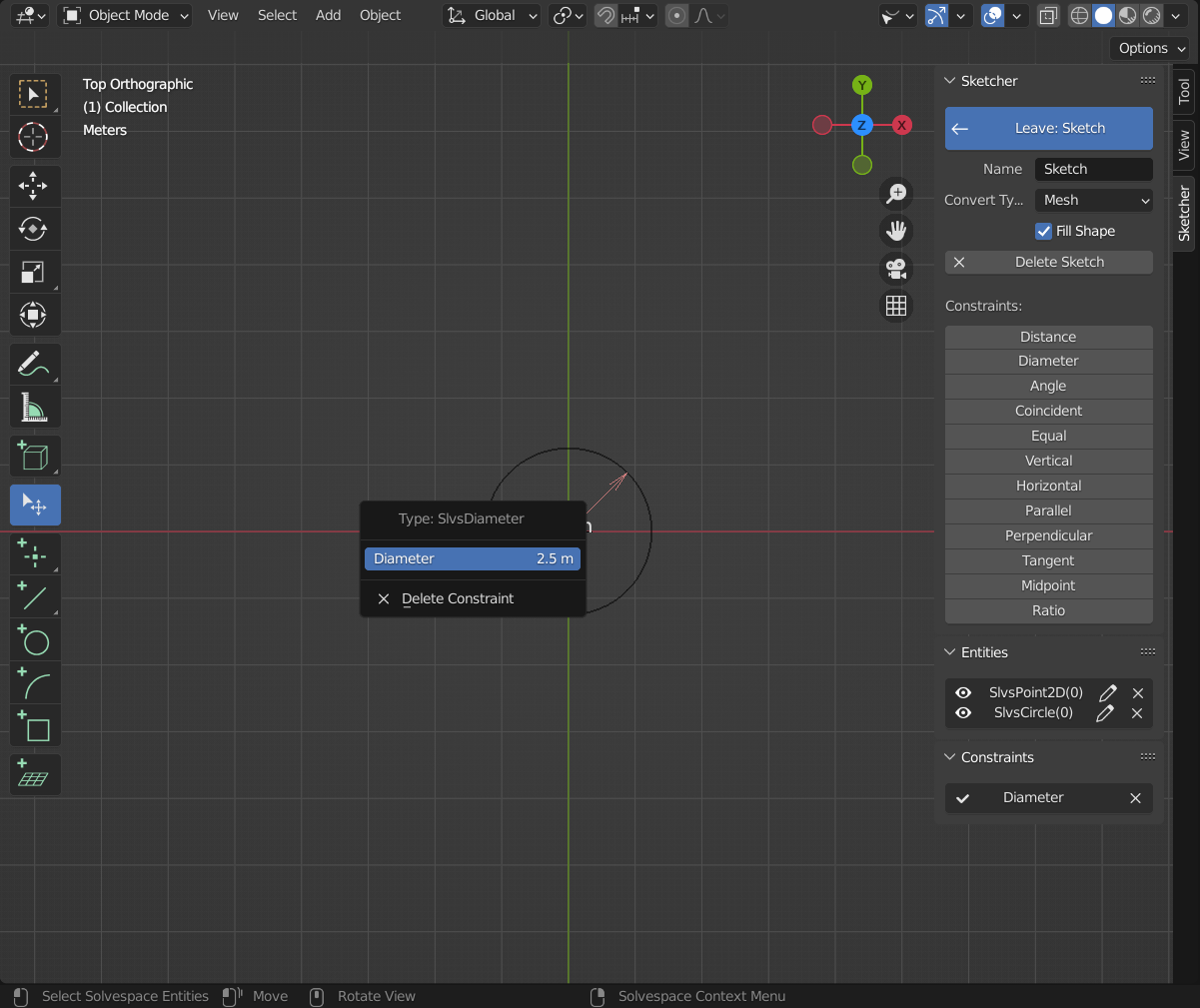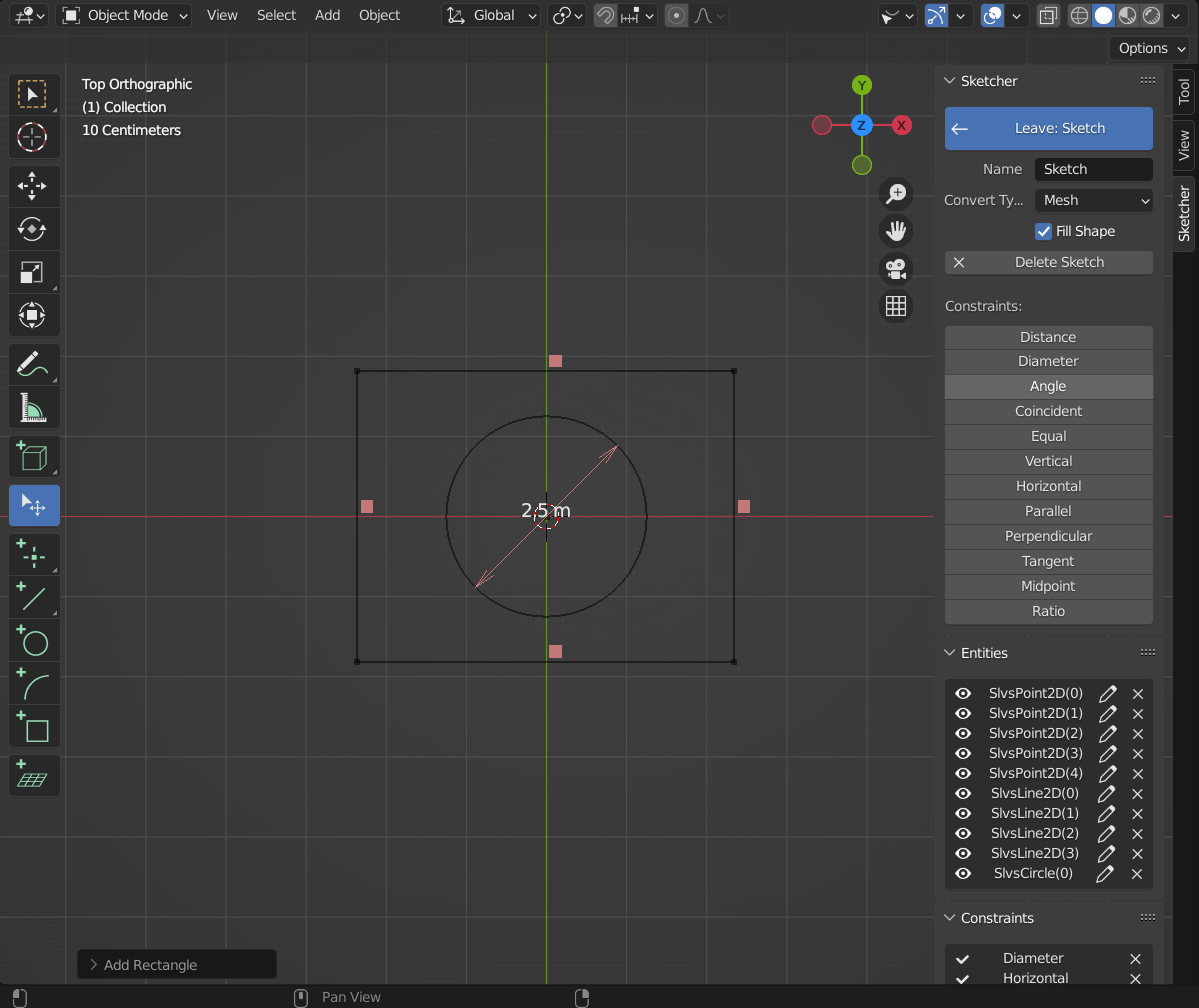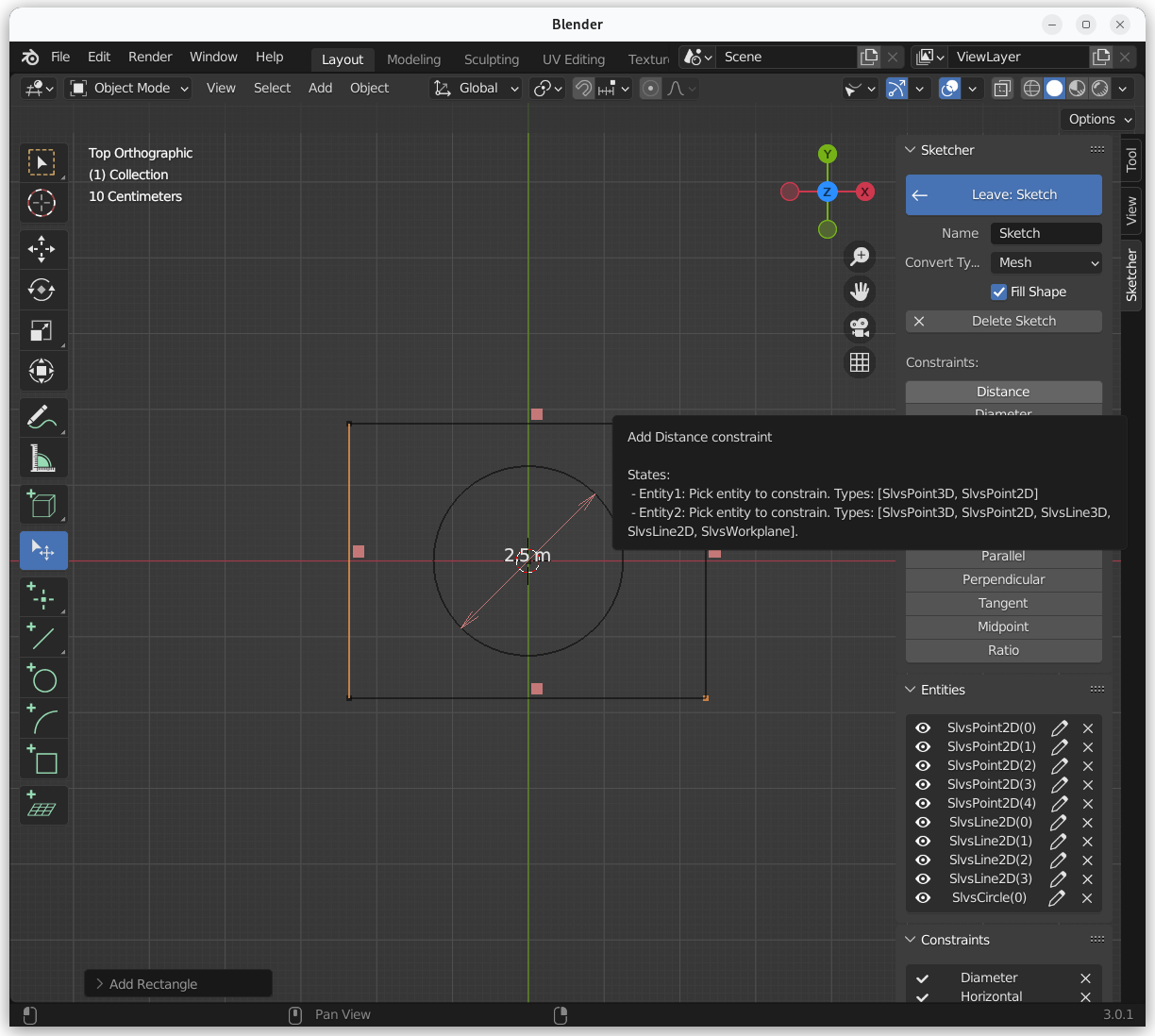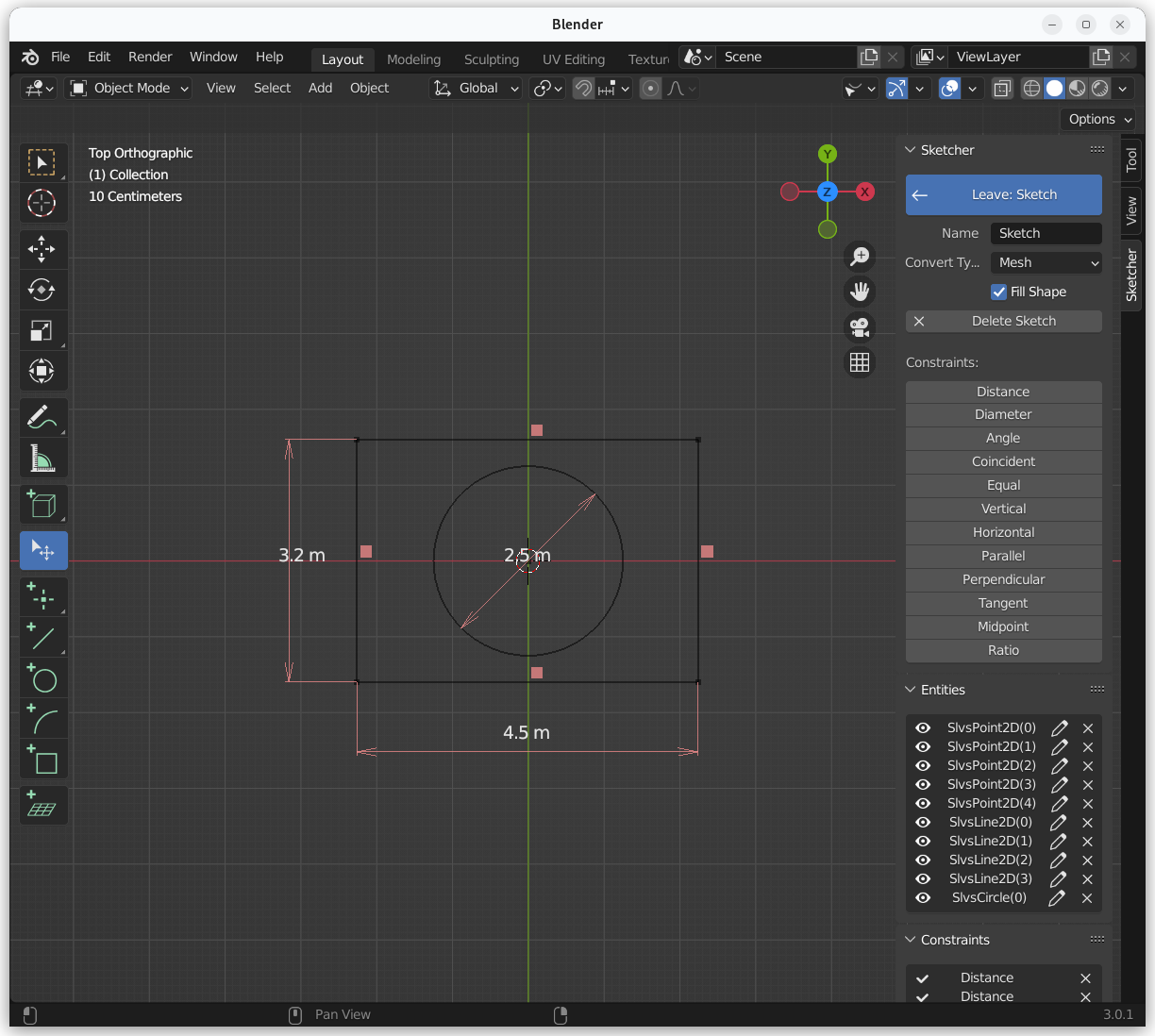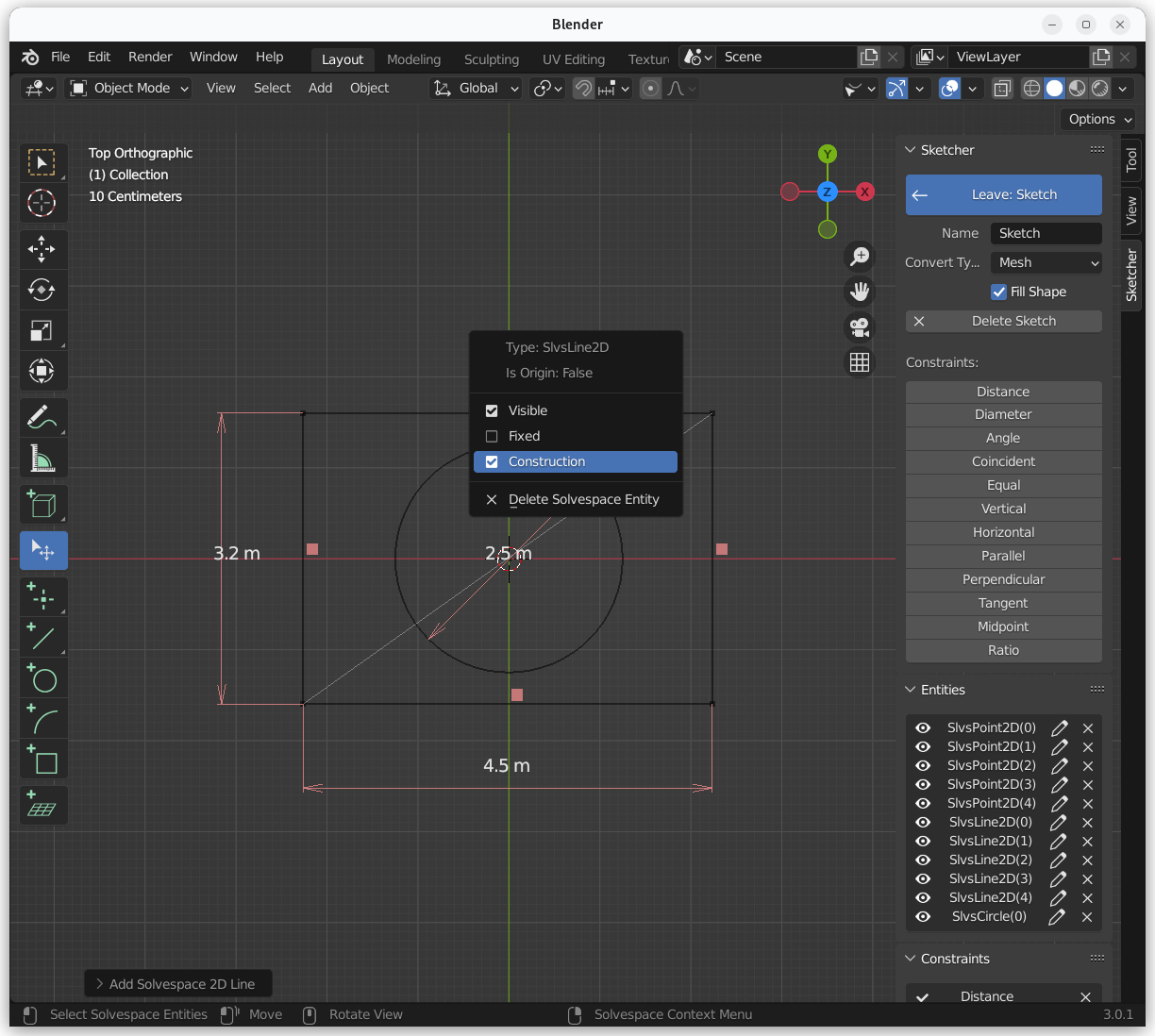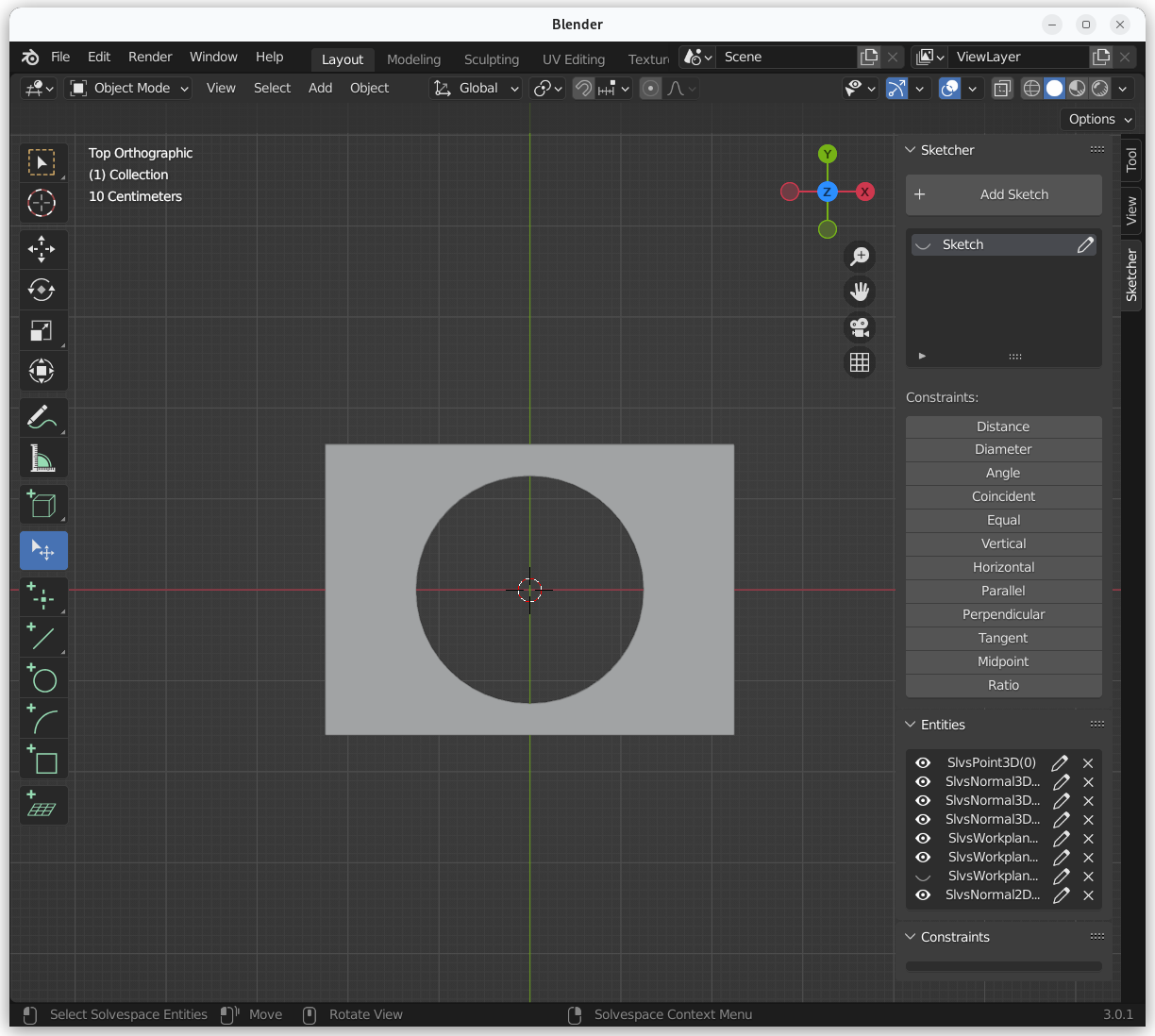Getting started
This guide takes you through the first steps in order to get familiar with the extension.
Installation
Download the Latest Release of the extension and install it from the "Get Extensions" tab in blender's preferences. See the installation guide if you have trouble installing the extension.
Create a Sketch
In the 3d Viewport open the sidebar (you can show it from the menu view->sidebar or by pressing the 'N' key) and change to the "Sketcher" tab. Press the button "Add Sketch" and pick one of the origin planes that appears. The newly created sketch will then be activated and any geometry that is drawn will belong to it. The sketch can be exited and re-activated at any time by simply pressing the "Leave Sketch" button.
Add some Geometry
While a sketch is active switch to the "Add Circle" Workspacetool. Now hover the sketch's origin point, click it and move the mouse away, click again to confirm.
Add Constraints
Switch back to the Selection Tool, by pressing ESC. Make sure nothing is selected by pressing ESC again or by clicking into empty space while the selection tool is active. Now select the circle and click the button in the sidebar to add a diameter constraint.
Convert
While the sketch is still active, select a convert method from the sidebar, then exit the sketch.
Edit and Update
Re-activate the sketch from the sketch selector. Click the diameter constraint and enter a value. Switch to the rectangle tool and draw a rectangle around the circle.
Add Dimensions
Now also give the rectangle exact dimensions by selecting a line and a point on the opposite side and clicking the distance button in the sidebar. Do that again for in the other direction.
Add Construction Geometry
Note that the rectangle still hasn't a defined position. To fix that add a line between two edge points, mark it as construction and add a midpoint constraint between that line and the sketch origin.